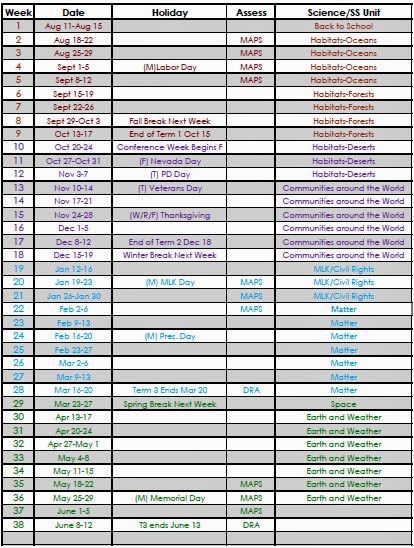This new addition to my store is just like my last only it features the application problems for Module 4. It contains large slides that I use to display the problems on my Activboard.
We always solve the problem multiple ways as a class using the student's different strategies. For my fast finishers I always challenge them to solve each problem as many different ways as they can so we always have multiple strategies to discuss and share. It also has student pages that can be used to make student work books. Each student page has work space, writing lines, and a Read, Draw, Write checklist at the bottom.
GIVEAWAY: If you would like to win a copy of my module 4 Application problems leave a comment and your e-mail address below and I will pick one lucky winner to e-mail the file to for free!
I have found these to be really helpful in my implementation of Engage NY and I hope you do too. I plan to start working on Module 5 in the next week or so since we will be finishing Module 4 shortly after we return from break so check back soon or follow me so you can grab those when they are ready. For now visit my store where everything is on sale for the next 2 days!
As always, Thanks for reading!!!